Since the usability of smartphones is increasing dramatically today, businesses are turning their attention to planning for custom mobile app development solutions. Why? Since 90% of users spend most of their time on varied apps regularly, this creates a golden opportunity for brands to take and enhance brand identity by launching functional, bug-free, and sleek mobile e-commerce apps.
With the increasing trend of sleek apps, businesses can enhance organic leads by leveraging custom mobile app development solutions. However, an aesthetic design or implementing a few features does not make an app successful. As per a few studies, 80-90% of apps available at app stores end up being uninstalled right after single-time use, and in some cases, few apps get deleted within 3 days of usage. This is why mobile app testing is essential, without which your app will end up being just another app among thousands of options on the app store.
Are you wondering what went wrong with your app? Or why is there a significant drop in your app users? The reasons could be many, like loopholes in your app development process, multiple bugs in your app, compromised app speed, ineffective features, or a wrong launch time. That's where app testing services come into play. Your developer team will analyze these features before launching the app to the public domain to ensure increased usability and sales and to maintain seamless customer retention.
Sounds interesting? In this blog, we will walk you through the significance of the app development process, highlight aspects of mobile app testing, discuss mobile app testing challenges, and more for your better understanding.
What Is The Custom Mobile App Development Process?
Custom mobile app development is the detailed procedure for crafting robust software for smartphones, digital assistants, and tables, typically for Android and iOS platforms.
This software can be installed on devices, downloaded from the app store, or used via a mobile web browser. Programming and markup languages like Java, Swift, HTML5, and more while developing these apps. Here's what the mobile app development cycle looks like.
- App strategy: The first step involves defining a robust strategy for the app. This includes identifying your target end users and setting clear goals you wish to achieve by launching the app. Remember, with a clear goal, your app will likely be uninstalled.
- Market Analysis: Before you develop the app, conduct competitor research, market trends, and what your users are seeking. And accordingly, strategize for planning ideal features and functions for your app.
- Plan for UI/UX Design: Consider creating a visually appealing and sleek user interface to boost user experience and sustain your customer.
- App Development: Develop the backend and front end of your app. Furthermore, select database engine hosting environments and select between platform-specific, cross-platform, or other development approaches.
- Mobile App Testing: Next, follow the auditing process to ensure optimal app functionality, performance, user experience, and security to protect customer data and look for potential bugs.
- Launch App: After rigorous Testing, launch your app on a preferred platform while meeting standard app store guidelines to offer your users a seamless installation experience.
- Continuous App Support: Conduct continuous support after launching an app to track its performance, collect feedback, and improve features or enhance user experience.
Why Is Mobile App Testing Important?
Irrespective of your offerings, goals, or the industry you cater to, the prime purpose of developing apps is to widen business reach to maximum users worldwide. However, users will only opt for your app if it is easy to navigate, has a slower speed, or has varied bugs. We are sure you wouldn't want your customers to turn away from your app; hence, getting assistance from app testing services is essential to ensure your app is updated.
However, if mobile apps aren't tested, users are likely to complain about bugs or other inaccuracies while using the app, which results in an off-putting user experience. Remember, first impressions make or break your efforts and determine the success of your apps. Any repetitive crashes or bugs in features or CTA may lead to instant uninstallation.
Don't believe us?
According to a study, 80% are likely to uninstall apps when they feel discomfort or the app does not meet expectations. Meanwhile, 50% of customers uninstall the app, which consumes a lot of space on their devices, and 48% of customers delete the app when it lacks optimal speed and performance.
What Factors Are Analyzed While Performing Mobile App Testing?
Practically thinking and testing every single feature before launch is complicated and overwhelming at the same time. Why? Due to consumers' high expectations, developers must launch apps or update features in a limited timeframe. This limitation does not allow the team to conduct all QA operations simultaneously.
So what's the solution? Identify features that are essential for the target audience. Ensure your common features meet with appealing UI design, theme, robust security measures, and error-free functionalities to help your users navigate the app hassle-free.
For instance, let's assume you have an eCommerce app, and your priority features include - the cart, product showcase or catalog, and payment channels or method. Now, as a business, you must prioritize the app testing services you opt for, including testing these features, within the timeline.
Ideal Solutions With Custom Mobile App Development And Testing
To streamline the app development process, consider beginning with a QA procedure with a structured plan that focuses on categorizing features based on your priority level. Ask for a control group or select potential users to understand what users think about your app or feature before the final launch, and structure the test plan based on the feedback received.
Furthermore, consider testing apps in real situations, which means on mobile devices. If you miss this step, there is a high chance that you may leave potential bugs and loopholes unfixed while launching the app. Without testing apps on real devices, QAs won't be able to identify accurate problems and may miss out on solving issues within priority features.
Ideally, it is always recommended to connect with your consumers and get your app tested or reviewed by them. Your consumers can seamlessly detect issues as they are well-versed in your app's workflow, design, and functionality and use it regularly.
What Are The Mobile App Testing Challenges?
Mobile apps aren't developed for one platform or purpose in the constantly evolving digital landscape. To maximize their outreach, businesses need to expand custom mobile app development on varied platforms.
One of the most common mobile app testing challenges is when developers consider evaluating app quality while integrating with different platforms, devices, or technology for varied purposes.
- In simpler words, developers tend to develop three types of apps. The first includes a native App designed for Android and iOS platforms to ensure it runs smoothly on mobile phones and tablets.
- Mobile web apps—Developed to leverage varied browsers to ensure accessibility with various websites on smartphones using wireless networks with minimal waiting time, which means higher loading speed.
- Lastly, Hybrid Apps - combine the purpose and functions of native and web mobile apps to improve accessibility, supporting different devices and platforms, commonly termed cross-platform apps.
The catch is that various app types are accessed on multiple devices and mobiles with different resolutions and sizes. And that's not it; varied hardware configurations make the app testing services or procedure complex or challenging.
Another challenge includes optimizing apps based on platforms like Android and iOS. Android has a huge range of versions, 4.2 to 7.1, whereas iOS has 9.3 to 10.31 and more.
Lastly, with increasing smartphone versions, launching apps without rigorous Testing is equivalent to risking your business for a huge failure. To ensure your app runs smoothly and enhances user experience, hire a quality assurance expert for added support and access to customized strategy.
Your QA expert will conduct detailed Testing to optimize app development with accurate functions and sleek design, identify bugs, and look for UI/UX usability to boost customer satisfaction and retention.
Top Strategies To Optimize Mobile App Development And Testing
The world of mobile app development has become competitive recently, and many businesses are turning to implementing robust strategies to launch exceptional apps. Today, there are over 2 million apps in the Apple store and more than 2.2 million apps in the Google app store.
The average number of launch requests per day on the app store revolves around 2000, according to the statistics published by PocketGamer. Hence, to ensure your app stands out among the vast competition, your app development cycle must focus on maintaining top app quality, which is only possible by crafting an appealing and user-friendly design and conducting Testing.
To help you optimize your app development process to drive optimal results, we list below a few top strategies to enhance app testing more effortlessly.
1. Test Your Preferred Platform
Your testing strategy will vary depending on the platform your app is developed for—native, web-based, or hybrid. Native apps provide more control over user experience. However, it consumes more effort to test for multiple platforms due to increased diversity in their hardware and OS.
Whereas, web-based app testing has challenges, like developers needing to deal with varied browsers to test performance and loading speed and check how the app functions on different device screen sizes and resolutions to check optimum responsiveness with the app.
2. Detect Issues Swiftly With Stimulators
The most preferred method to test the app is in the initial stage, as it isn't a copy of the device nor replicates the hardware. However, it aids in creating a similar environment or platform to help auditors test the app without changing anything from actual app development.
3. Select Right Device
If you want to optimize the performance of your app, make sure to test it by running it on a targeted device. However, you must be aware of the devices your audience prefers and, based on that, test and improve the app on those devices and platforms. This can be achieved through research and collecting feedback from your customers.
In addition, you must select devices with varied battery capacities, connectivity types, sizes, operating systems, and more.
4. Gain App Visibility Via Emulators
Emulators represent the device—how it works and appears on real devices—to help gain visibility on the result that your app will offer post-launch. Additionally, to check the app's efficiency, performance, and other technical aspects, developers can run the software on an emulator to identify potential problems with the app.
5. Access Cloud-based Testing
Cloud-based technology can be your ideal option for conducting tests for your app if you do not have access to real devices. It aids in implementing scalable, practical, cost-effective solutions in real time with seamless accessibility, which helps in identifying potent errors in minimal time.
In addition, cloud-based is considered budget-friendly for long-term app test procedures, as it offers easy access and quickens the process. Wait, there's more! Testing results can be seamlessly shared with team members for collaborative discussions by referring to automated testing methods.
Factors To Consider For Smooth App Performance
Managing app development cycles may get chaotic for developers. Hence, having a detailed checklist on your side minimizes the risk of missing potential errors in the app and streamlines testing the app for its potential performance. We list a few must-have factors for testing apps for your better understanding.
1. Test App's Security
Data security is one of the major concerns for every business, so ensure you implement robust security measures to prevent potential frauds and viruses and reduce the chances of hacking or malware infection. In addition, check aspects for authorization, hacking vulnerabilities, and more.
2. Optimize App's Performance
When we say performance app testing, it's evaluating stability and seamless accessibility for the users. Furthermore, this technique looks after responsiveness, such as the time the app takes to respond to a specific activity, and checks the ability to handle functions when too many users access the app simultaneously.
3. Examine App's User Experience
Even if you have robust features, but an unpleasant interface, your engagement and conversion may stay the same. Ensure you check the app's UI/UX aspects to meet platform guidelines and boost the user experience with a navigable interface. Focus on ideal app layout, icon size, buttons, text and image clarity, easy navigation, and more.
Optimize Mobile App Development With Voizac
The testing app is part of the custom mobile app development process; hence, if you want to ensure your app is responsive and caters to your audience's expectations with robust features, security, and appealing design and meets their needs, you need to implement accurate strategies to audit your app with shifting attention to identifying potential bugs before launch.
Want to know how app development works? Or wish to begin with the mobile application development process right away? Get in touch with our expert today!


 Australia
Australia UK
UK USA
USA UAE
UAE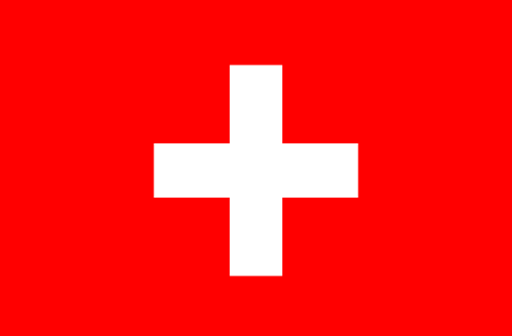 Switzerland
Switzerland Belgium
Belgium India
India